
Shinbones Man - Controlling a Behringer X Air mixer using a Behringer X touch Mini via USB MIDI (with video)
The Behringer X-touch mini is a very simple interface, with 8 encoders, 16 buttons, and a master fader. Perfect! It’s programmable via Behringer’s X-touch software.
However, I was nervous; it lacks 5-pin or even TRS MIDI. How could I connect it to the mixer? I have a USB to MIDI device, but Windows wouldn’t seem to pass MIDI thru two separate USB ports when I tested the concept using my Squarp Pyramid sequencer… As far as I could tell, the XR didn’t support MIDI over USB, plus I need its USB port for recording the sermons to USB sticks!
When the X-touch mini arrived, I configured MIDI-OX, which is ancient software at this point, to map the input from the X-touch Mini to another USB device on my Windows 10 laptop.
AND IT WORKED!
For use in church, I’ve ordered a Kenton MIDI USB Host, which serves the role of the computer - I don’t want to burden our church’s laptop with any more USB devices, it already looks like a porcupine! However, I thought this video would be useful for anyone else who is thinking “it’s only got USB, how can I connect it to my X-Air?”
The MIDI CC codes that the X-Air supports are available on Behringer’s documentation in the user manual. I set up our X-Touch Mini via Behringer’s X-touch software to map the encoders to the faders (channel 1 CC 0-15) and the top row of buttons to the mutes (channel 2 CC 0-15). I also mapped the big fader to the main channel volume (channel 1 CC 31) - great for panic pulling!
Once I have some snapshots saved for church, I intend to map the lower row of buttons with settings like “preach”, “praise” and “interview” so much of our church’s mixing will be as easy as pressing a single button!
Some small gotchas:
- You can’t run Midi OX and the X-touch software at the same time. It will bleat about being “out of memory”! Presumably there’s contention for the port? Annoying to have to open and close software!
- The X-touch patches I saved on my computer are per-layer. So I have a layer1.bin and a layer2.bin. You can’t load in a patch that’s for both layers. Think of them as totally separate.
- Sadly, there’s no way to start recording to the AUX USB via Midi CC (unless the text based OSX via SYX supports that, but I doubt it and plus that’s dark voodoo!), but otherwise, this compact, robust MIDI device is perfect for our modest needs.
Thanks to Jon, Ryan and Dave for the advice on this one.
Download Controlling-a-Behringer-X-Air-mixer-using-a-Behringer-X-touch-Mini-via-USB-MIDI.mp3
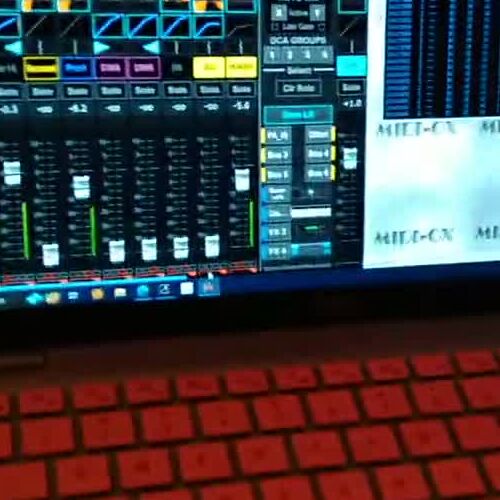
 More recent:
More recent: Up to homepage
Up to homepage Music Player
Music Player Older:
Older: