
Linux command of the day, 8 of 31 - top part 2
top yesterday, so here’s part 2!
I’m looking briefly at a Linux command every day for a month. I didn’t finish investigating top yesterday, so here’s part 2! This isn’t intended to be a tutorial, just some brief notes for fun
Yesterday I got stuck in to top but I mostly focused on load averages, which are available in other tools such as iostat and uptime. Top offers a LOT more!
top | head -n11
Processes: 482 total, 2 running, 480 sleeping, 2405 threads
2020/08/08 16:54:13
Load Avg: 1.99, 2.41, 2.83
CPU usage: 4.2% user, 9.95% sys, 86.1% idle
SharedLibs: 296M resident, 63M data, 20M linkedit.
MemRegions: 213345 total, 8574M resident, 179M private, 4552M shared.
PhysMem: 27G used (5020M wired), 4916M unused.
VM: 3575G vsize, 1991M framework vsize, 6543880(0) swapins, 7114909(0) swapouts.
Networks: packets: 14198504/9282M in, 15484550/3037M out.
Disks: 7869978/139G read, 38693800/296G written.
I’ll go line-by-line - I used this Stack Overflow question to help me understand this.
It strikes me that I should have called this series something different as I’m running all this stuff on a Mac just because that’s what I have available to me! I didn’t want to run a VM or container, I wanted to run all these tools right on the metal, particularly when figuring out tools like
top!
Processes: 482 total, 2 running, 480 sleeping, 2405 threads: simple counts of how many processes are running on the machine2020/08/08 16:54:13: Timestamp of when I ran topLoad Avg: 1.99, 2.41, 2.83: Load averages, covered yesterdayCPU usage: 4.2% user, 9.95% sys, 86.1% idle: I think that on my mac this has been averaged out across all my CPUs, but from what I’ve read you can get figures of >100% on multi CPU Linux systems.- user - how much time is spent on userland processes
- system - how much time spent on system stuff
- idle is doing nowt - if this is 0 then something’s probably gunning your machine pretty hard
- linux systems will then display niceness but my mac doesn’t show me that
MemRegions: 213345 total, 8574M resident, 179M private, 4552M shared.- this is about memory pages27G used (5020M wired), 4916M unusedusedI have 32gb on this mac (it’s not mine, it’s a company one!) From a bit of digging I see Docker (what else?!) is using 17GB. I kill docker andusedgoes up to 30GB!! Well,usedapparently means it can be ‘speculatively used’, as in, something is loaded in to the physical memory but it’s not necessarily “in use” - the OS has said “hey let’s have this in memory” but it may not be ‘wired’ right now.wiredWired means it’s actually being used right now - so you can’t page it out to disk. This is stuff like the OS itself. So I could think of this as pages that are “patched in” in a modular synth, I guess.unusedis just ready to rock with nothing in it, so here I have 5GB in here that the OS could load anything into
3575G vsize, 1991M framework vsize, 6543880(0) swapins, 7114909(0) swapouts.I stared at this for ages before I twigged that it’s not talking about a virtual machine, but virtual MEMORY! I’ve spent too many years running EC2 and Vagrant!Networks: packets: 14198504/9282M in, 15484550/3037M out.“Number and total size of input and output network packets”. OK great, but over what time? After a reboot, I seeNetworks: packets: 4299/3557K in, 6289/3687K out.which is next to nothing, so I conclude it’s from boot.Disks: 7869978/139G read, 38693800/296G written.- How much data has been read from/written to disk since boot (after a reboot I seeDisks: 289760/4163M read, 74084/1312M written.)
One thing I notice is in zooming iTerm WAAAAAAAAY out I can see a lot more columns! It shows me things like cycles and a bunch of columns that show nothing but N/A. One column is faults which apparently occur when memory page that’s not in physical RAM is referenced, so it has to be paged in. So, I think to really look like 1337 hackerman you need a ridiculously large monitor to get all those columns showing at once! ;-)
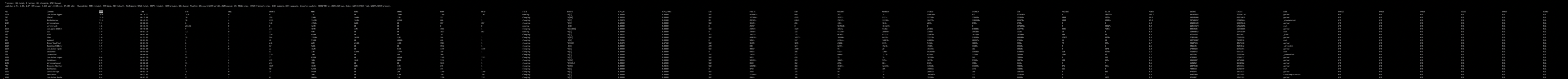
Wow, all that and we haven’t even gotten past top‘s header section yet! Part… 3 tomorrow?! What was this about “small sharp tools”?!
 Up to homepage
Up to homepage Music Player
Music Player